How to add a new beat / instrumental
To add a new beat visit your member's area and select the following from the My Selling menu:
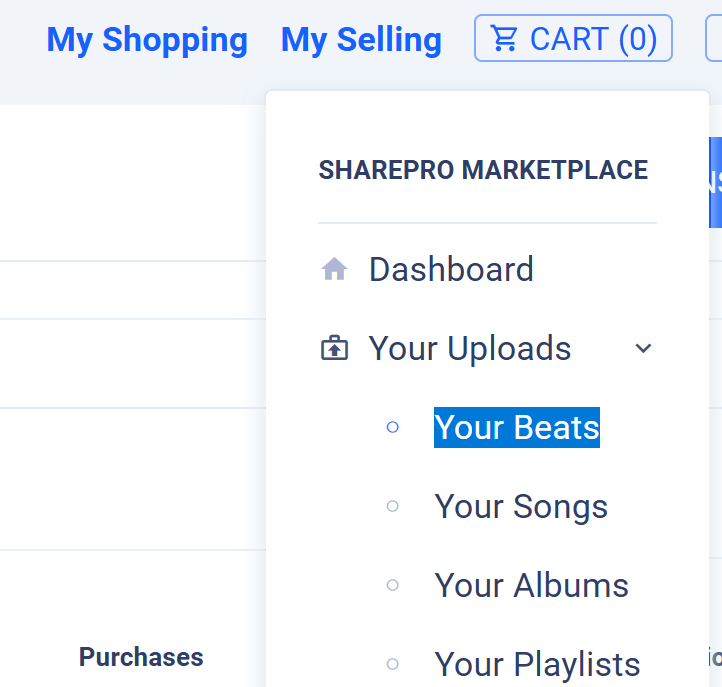
Use this form to add a beat / instrumental. For this form beat is interchangeable with meaning and instrumental.
Name of beat
This is the name of the beat you are adding.
Click the "Add your beat's price" button to enter the price of your beat
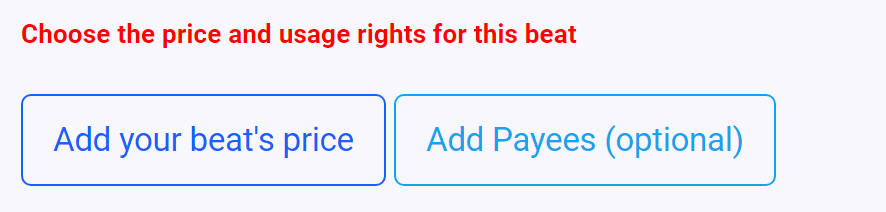
After you click the "Add your beat's price" button the following will appear:
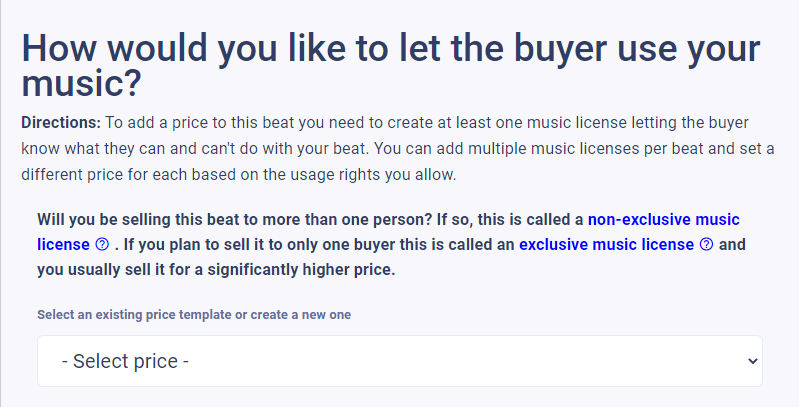
Click the "- Select price -" drop down box and you will see the following options:
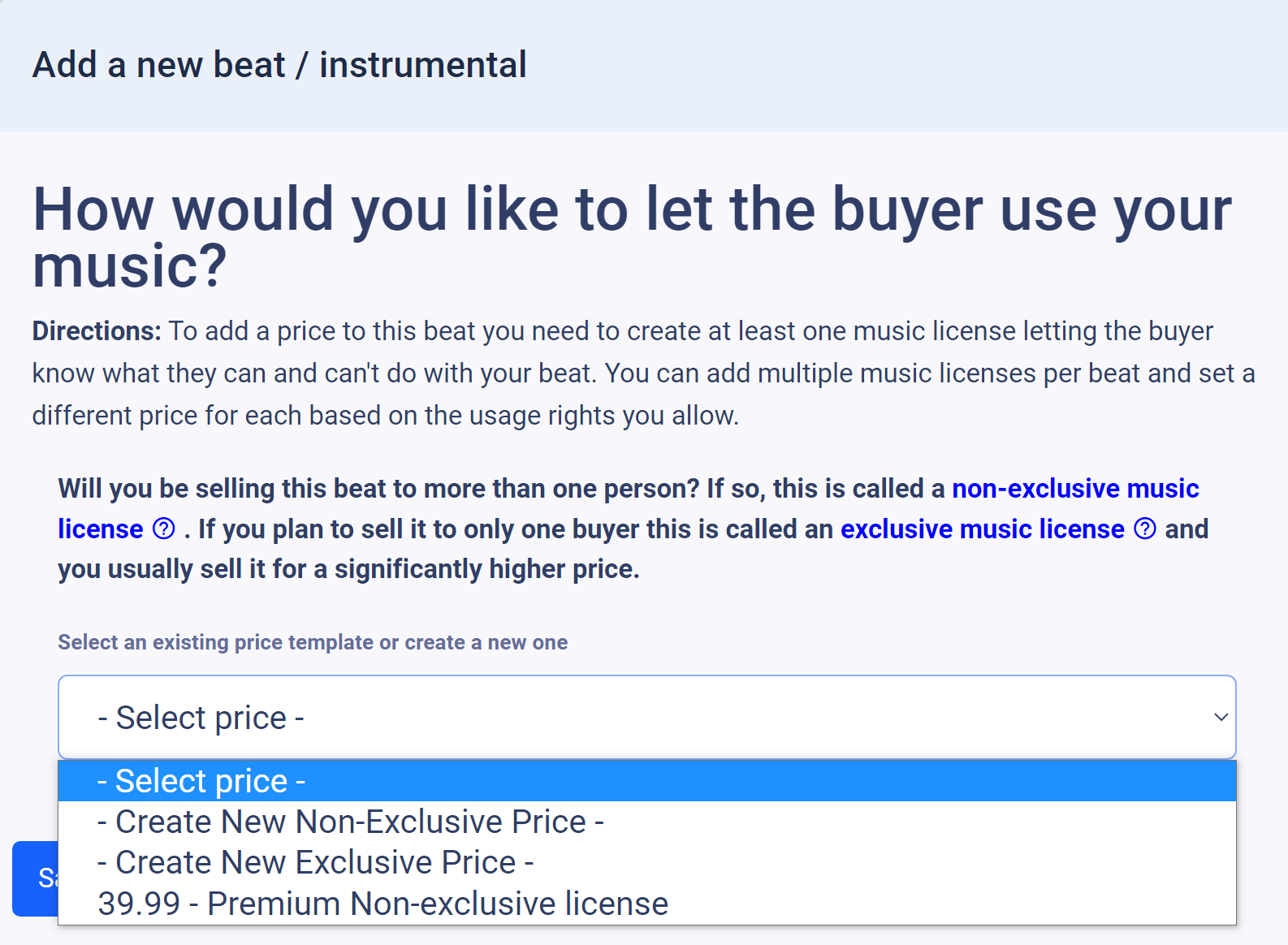
The price options are described as follows:
- Create New Non-Exclusive Price-
Select this option to create a new price for non-exclusive beats. Non exclusive beats are typically (but not always) beats that the buyer purchases but is not the only buyer you will sell that same beat to. So essentially, non exclusive means you will sell the same beat to as many buyers as you want. Select this type to let the buyer know that these are the terms of the purchase. A license agreement will be created based on the non exclusive type. So always remember to select non exclusive if you want to sell the same item to multiple people.
- Create New Exclusive Price -
Where as the exclusive price means you are telling your buyers that you will only sell this beat to them. A license agreement will be generated that will give the buyer an exclusive ownership of the beat. We will not remove an exclusive item from being sold after you have sold it, it is up to you to manage how many times you are willing to sell an exclusive beat to different buyers.
Next, tell the buyer where and how your beat can be used. Start by filling out this form below to your liking.
Price for buyer to purchase this beat. Leave blank or 0 for free.
Enter a price for this beat in the currency you currently use. Example if you currently use United States dollars (USD) then enter 10.00 or 100.00 etc. Please do not enter a currency symbol such as $ etc.
Name of this license (shown to your customers)
Enter a name of the license you are creating. Best practice is to name the license based on the type of license you are offering. For example, if you select a non exclusive license then you may name your license: Non Exclusive Beats License, Affordable Non Exclusive Beat License, or Starter beats for non exclusive rights. You don't need to add the price to the name of your license as the price will be shown next to your license when shown to your customers.
Maximum number of distributed copies
This is the number of copies you allow buyers to sell for any of their songs containing this beat. Example, entering the number 10 means that you allow the buyer of this beat can only sell up to 10 copies of any of their songs that use this beat. If they sell more than the maximum number of distributed copies then they are in breach of your licensing agreement they received when they completed their purchase of this beat.
Maximum number of audio streams
This is the number of audio streams you allow buyers to stream (play) for any of their songs containing this beat. Example, entering the number 1000 means that you allow the buyer of this beat can only audio stream (such as plays on Spotify, Pandora, Deezer, or equivalent audio streaming service etc) 1000 times of any of their songs that use this beat. If they receive audio stream plays greater than the maximum number of audio streams then they are in breach of your licensing agreement they received when they completed their purchase of this beat.
Maximum number of video streams
This is the number of video streams you allow buyers to stream (watch) for any of their songs accompanying a video performance such as a music video or incidental background music containing this beat. Example, entering the number 1000 means that you allow the buyer of this beat can only video stream (such as views on YouTube, Twitch.tv, Movies/TV, or equivalent video streaming service, movie or television platform etc) 1000 times of any of their songs that use this beat. If they receive video stream plays greater than the maximum number of video streams then they are in breach of your licensing agreement they received when they completed their purchase of this beat.
Maximum number of radio stations
This is the number of radio plays you allow buyers to play for any of their songs containing this beat. Example, entering the number 1000 means that you allow the buyer of this beat can only play on the radio up to 1000 times of any of their songs that use this beat. If they receive radio plays greater than the maximum number of radio stations you allow then they are in breach of your licensing agreement they received when they completed their purchase of this beat.
Maximum number of music videos
This is the number of music videos you allow buyers to create and publish (make available to the public) for any music video performance along with a song containing this beat. Example, entering the number 1 means that you allow the buyer of this beat can create and publish 1 music video using a song containing this beat. If they create a music video greater than the maximum number of music videos you allow then they are in breach of your licensing agreement they received when they completed their purchase of this beat.
Allow broadcast rights
Allow the buyer to use this beat on any platform that requires broadcast rights.
Allow use in paid performances
Allow buyer to use your song in paid performances such as live performances on stage, live streams, or any other use of the song containing your beat where the song generates money for the buyer.
Optional agreement entries. Any entries left blank will not appear on your license agreement.
The information in this section will be your personal or business entered into the final contract agreement that is sent to the buyer of this beat. Make sure you are comfortable with any of the information you enter being made available to the buyer. They will have access to any information you make available. However, in order for your agreement to be binding you may need to enter your personal or business information. Please seek the legal advice of a professional if you are unsure how to proceed with filling out this optional agreement entries section.
Your publishing ownership percentage
This is the percentage of the publishing ownership you plan to keep for this beat. The remaining amount will go to the buyer of your beat.
Once you have filled out the form press the Save button as shown below

Music license agreement
On page 2 you will see the licensing agreement that will be created and given to your buyer once they complete their purchase. Our beat license will plug in all the information you filled out on page 1 directly into your license agreement. You do not need to manually edit the agreement unless you want to add or edit the agreement we generate for you.
Template variables you can use in your music license if you choose to edit the agreement above
Should you want to edit our generated beat license agreement, this section shows you the template variables that you can insert into the agreement to display information that is generated by the form you filled out on page 1. It also contains variables about the buyer and the item information.
Save for future use
Click this checkbox if you would like to save the information you entered on Step 1 to use again in the future. It's recommended you save at least one non exclusive and one exclusive template as you will be using this every time you add a new beat.
Accept custom price offers
The following allows you to accept offers for this beat at a price that the buyer chooses. You then can decide how you will respond to these offers. You can either manually review the offer which means you decide on your own if you want to accept the custom offer. Your other choice is to set an automatic approval of a custom offer that reaches your accept offer threshold percentage. For example, if you set your automatic approval threshold to "Accept offer > 70% of item price" and you are selling your item for $100 USD, you will automatically accept any offer that if $70 USD or higher and will automatically reject any offer lower than $70 USD. Keep in mind that automatic accept offers will send notifications to the buyer via email and on site notification of your automatic response.
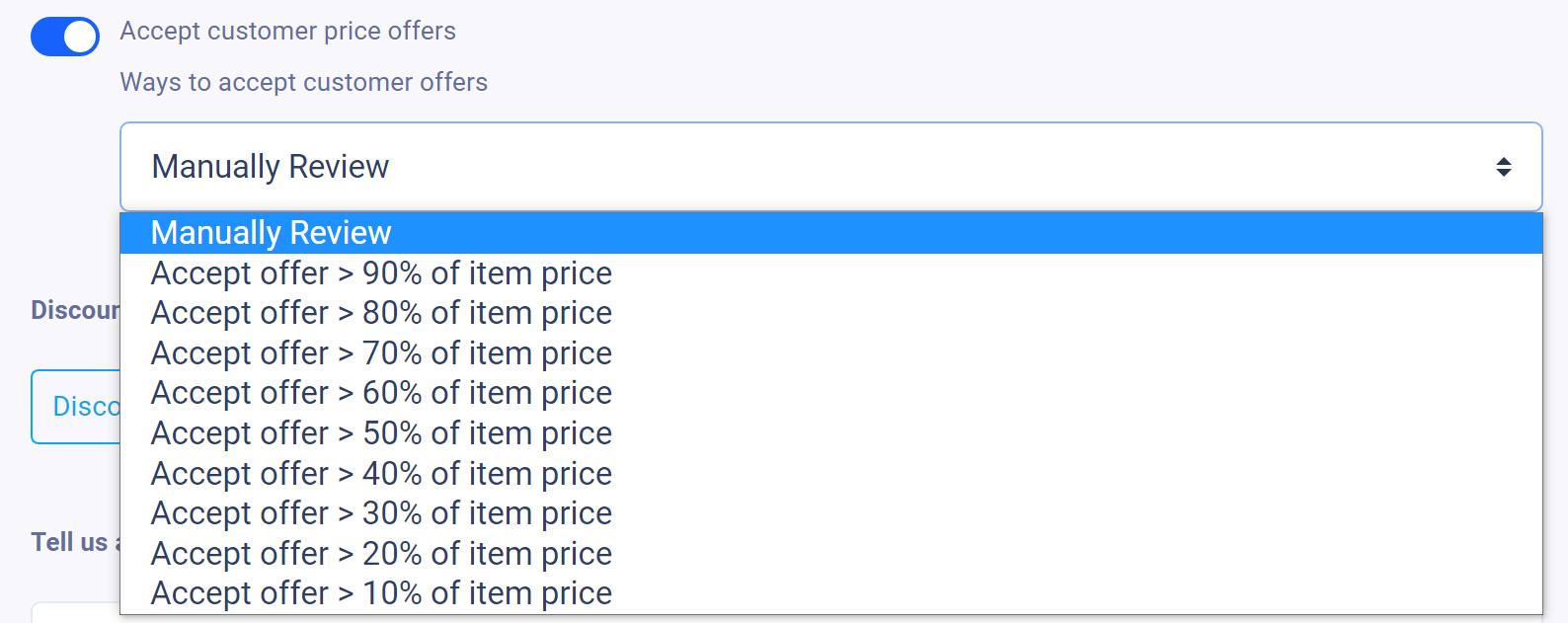
Discount this item
The discount amount you enter will be subtracted from your item price and this new price will be what your customers can purchase this item for. You can set your discount by either a fixed amount or you may reduce the item price by the percentage of your choice.
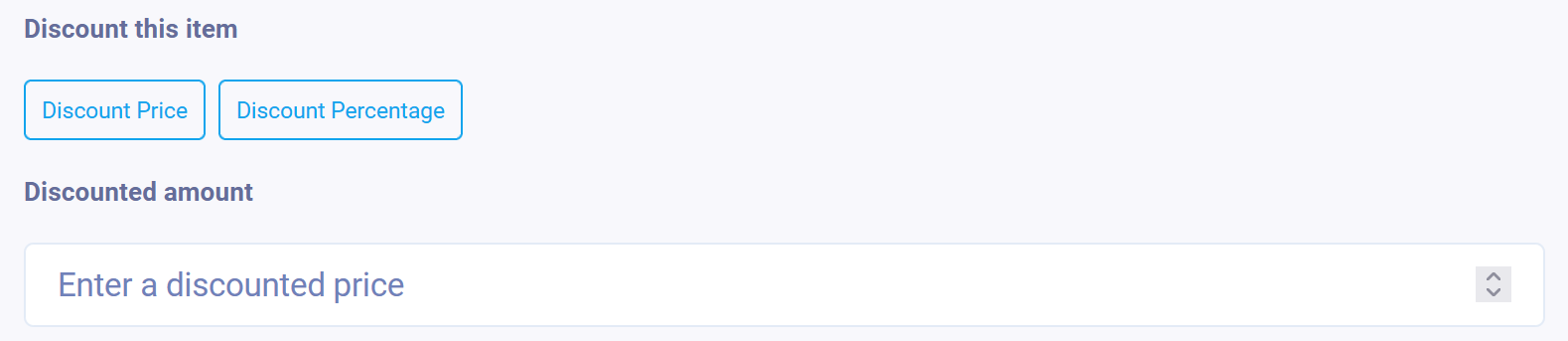
Tell us about the beat
Enter the description of the beat. The more descriptive the better chance most sellers have to convert their item into a sale. Letting the buyer know the beat type, what artists or songs it sounds like, and the style of song the beat would work best with. Be creative and to the point about why a customer should purchase this beat.
Add audio files customer receives with this purchase
Use the following to upload your audio files.
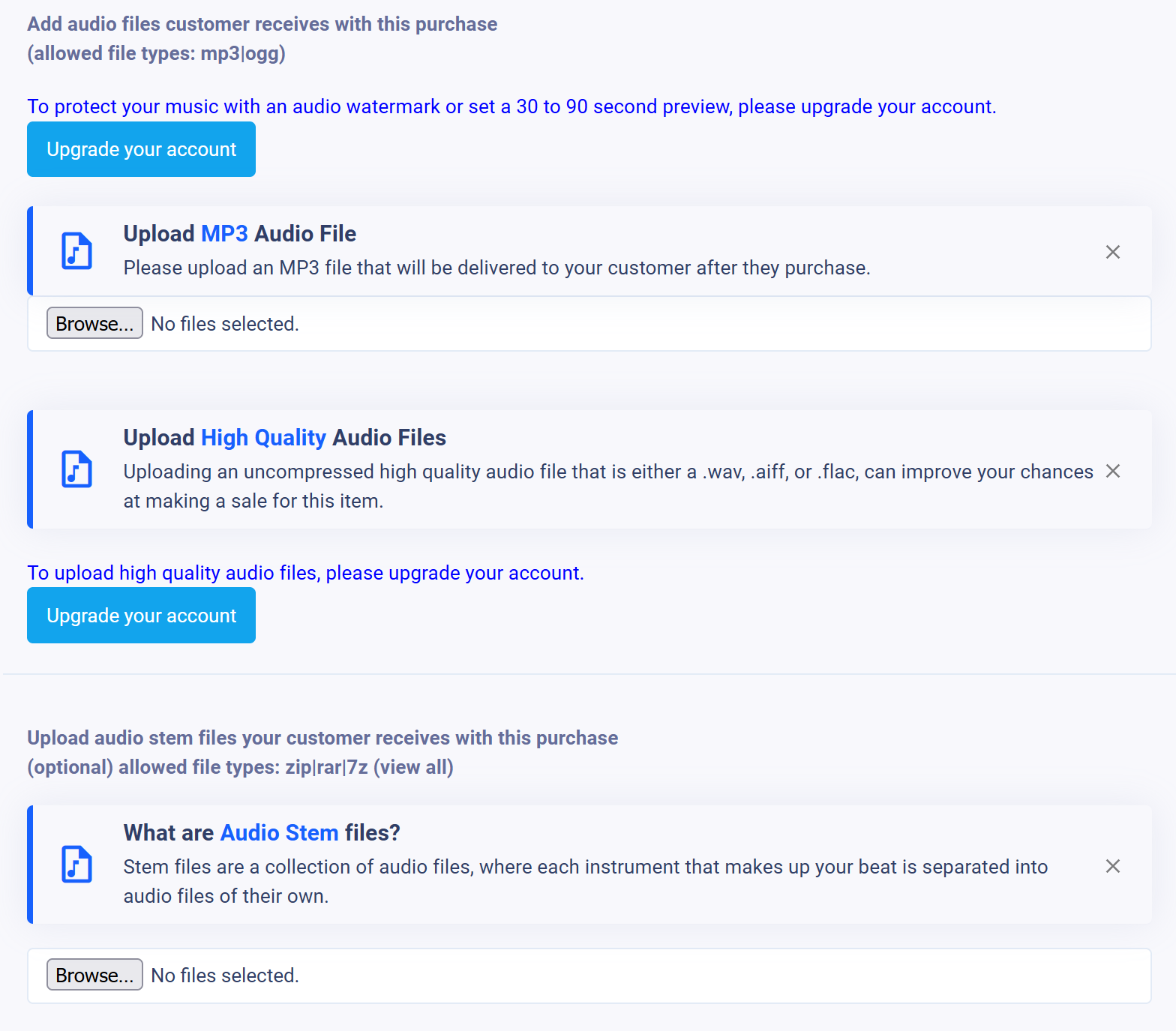
Beat genre
The music genre of the beat.
Mood of the beat
How would you describe the mood or feel of the beat.
Beat tags
Enter tags that describe your beat with a comma separated list between each unique tag. Tags are used by buyers to help find the type of beat they are looking for with more specificity.
The producer / creator of this beat
The name and brief bio of the creator of this beat. Once you have added at least one creator in the future you can select it from the creator drop down.
Guest producers on this beat
If there are additional contributors to this beat you can enter it here.
BPM
BPM means beats per minute. If you know what the beats BPM enter it here.
Beats details
Write a description of this beat that gives buyers basic details about the beat in a way that makes it appealing.
Available for purchase on SharePro marketplace
By having this selection checked you are agreeing to make this beat available for sale on the SharePro marketplace. The SharePro marketplace is a store owned by SharePro that provides a large audience that benefits members by selling their products and services for a nominal fee of the item price. Items that are sold in the SharePro marketplace most of the time make more sales. This selection is on by default so make sure to read and agree to the SharePro marketplace terms of service before completing your uploads.
Add beats artwork
A picture that represents the artwork for this beat. We suggest using good quality pictures as buyers are influenced in part by the artwork sellers choose.
Once you have filled out the form completely, clicking the Add Beat button will finish your upload.